How to get US Netflix in the UK
Recently, Netflix arrived in the UK and settled in as the choice for streaming, with a free month’s trial and incredible streaming quality even with unreliable bandwidth, like I have here in rural Scotland. However, one thing was clear and that was that the US has a better selection of documentaries and has TV shows (super high-brow quality, like Hoarders and Deadliest Warrior) that you can’t get over here. So, what was I to do?
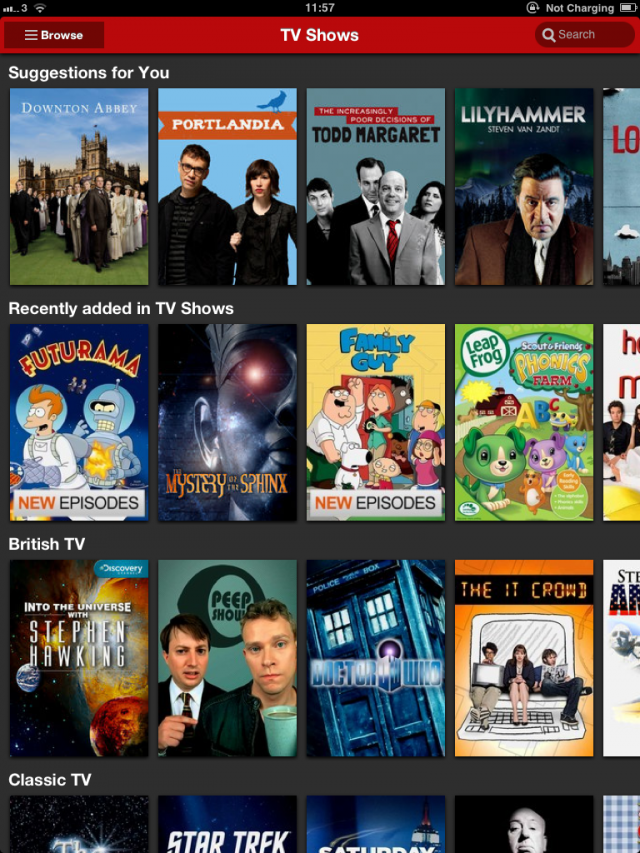
Luckily, there are a few places that offer proxy or VPN services to allow you to watch out-of-region TV and I settled on a one-week free trial ($5 canadian dollars a month out of trial) of Unblock US to see if it worked. Unsurprisingly, given the title of this blog post, it did indeed work. Following their instructions for the PS3, I now have access to US Netflix with my UK account. Netflix don’t care where you are, as long as you’re paying them, it would appear. So, now you’re set up, hopefully by using my affiliate link, what more is there to do? Nothing, and if that’s all you want, you can consider this article finished. If, however, you want to tweak stuff, read on …

The way Unblock US works is that it offers its own proxy servers by changing the DNS entries for a few sites to its own IP addresses. If this makes no sense to you, stop reading now. We are about to get a bit technical and if you didn’t understand that, you definitely won’t understand this.
jearle@sausages# dig t.hulu.com | egrep '^[a-z]' t.hulu.com. 193 IN CNAME track.hulu.com. track.hulu.com. 193 IN A 208.91.157.68 jearle@sausages# dig @208.122.23.22 t.hulu.com | egrep '^[a-z]' t.hulu.com. 180 IN A 184.154.113.147 t.hulu.com. 180 IN A 50.22.86.53 t.hulu.com. 180 IN A 68.169.54.229 t.hulu.com. 180 IN A 173.208.155.19 t.hulu.com. 180 IN A 173.208.170.19
What that demonstrates is that Hulu’s tracking URL is being proxied to a selection of servers when you use the Unblock US DNS servers. This is also true of the other Hulu IPs, but I chose that one as an example. What if we just want to watch Hulu on the Mac Mini plugged into the TV, but not use the Unblock US DNS servers? Open the Hulu webpage and see all the URLs it loads. Look up the DNS for all of them and add them to the hosts file until the page starts showing TV in the UK. You should end up with something like this:
jearle@sausages# grep hulu /etc/hosts 68.169.54.229 hulu.com 69.89.9.138 t.hulu.com r.hulu.com s.hulu.com
As long as you have an Unblocked US account, you should be able to pick and choose which services you watch on your Mac and leave the DNS server settings on the PS3 for Netflix.
I’m sure there are more tricks you can manage if you run your own DNS server and I may look into some of those later, but in the meantime, that should be enough.
Thanks to Ananyah for suggesting Unblock US to me in the first place. She’s on Twitter, too.